XAMPPをインストールしてApacheを起動したところ、下記のエラーが出る。
|
1 2 3 4 5 |
[Apache] Problem detected! [Apache] Port 443 in use by ""C:\Program Files (x86)\(省略)\httpd.exe" -k runservice" with PID 5056! [Apache] Apache WILL NOT start without the configured ports free! [Apache] You need to uninstall/disable/reconfigure the blocking application [Apache] or reconfigure Apache and the Control Panel to listen on a different port |
エラー内容を要約すると、別のプロセス(PID:5056)が443を使用中であるためApacheが起動できない。
そのプロセスが443を使用しないようにするか、ポートを変更してください、とのこと
すっかり忘れていたけれど、この環境にはすでに別のApacheが稼働しており、443でSSL通信を行っていた。
今回はXAMPPのapacheが443を使わないように設定を変更します。
XAMPPのapacheで443を無効化する手順
※正規の手順かどうかは不明です。自己責任でお願いします。
XAMPP Control Panelを開きます。
Apache > Config > Apache(httpd.conf)の順に開きます。
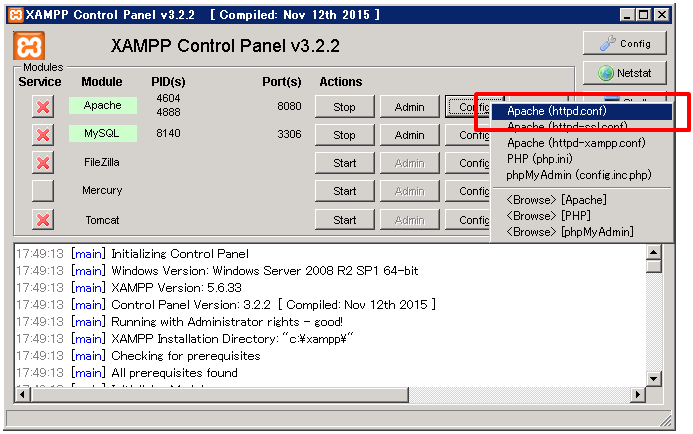
httpd.confにある、2行をコメントアウトします。
変更前の状態
|
1 2 3 |
LoadModule ssl_module modules/mod_ssl.so Include conf/extra/httpd-ssl.conf |
変更後の状態
コメントアウトします。
|
1 2 3 4 5 |
#下記の行をコメントアウトすることで、mod_sslを無効化します。 #LoadModule ssl_module modules/mod_ssl.so #下記の行をコメントアウトすることで、httpd-ssl.confを読み込ませなくできます。 #Include conf/extra/httpd-ssl.conf |

