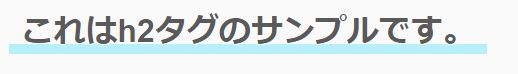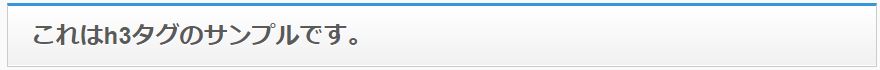同じテーマを使っていると、どうしても他のサイトと見た目が似たり寄ったりになってしまいますよね。
標準機能を使ってカスタマイズしてみたものの、他のサイトと差をつけるのに限界を感じたり・・
そんな時、CSSに少しだけ手を加えるだけで、自分だけのオリジナルなテーマに変身させることが可能です。
(重要)CSSをカスタマイズする前にやっておくべきこと
CSSやPHPに手を加えるような場合、子テーマを使うことがが必須条件になります。
カスタマイズするためのCSSを記述する場所は、子テーマの style.css になります。
もし子テーマを作わずにバージョンアップをすると、せっかくカスタマイズした部分がすべてパーになります。
子テーマをまだ作っていないという方、下記のサイトをご参考にさっそく作ってください。
ページナビ上に表示される「ナビゲーション」や「Post navigation」という文字を消す
CSS
|
1 2 3 4 5 |
h3.assistive-text{ line-height:0%; color:#fafafa; font-size:0px; } |
フォント
CSS
|
1 2 3 4 5 6 7 8 9 10 11 12 13 14 15 16 17 18 |
body { font-family: Helvetica, Meiryo, ‘Lucida Grande’, ‘Hiragino Kaku Gothic ProN’,sans-serif; } input, button, select, textarea { font-family: Helvetica, Meiryo, ‘Lucida Grande’, ‘Hiragino Kaku Gothic ProN’,sans-serif; } input[type="submit"] { font-family: Helvetica, Meiryo, ‘Lucida Grande’, ‘Hiragino Kaku Gothic ProN’,sans-serif; } .navbar-search .search-query { font-family: Helvetica, Meiryo, ‘Lucida Grande’, ‘Hiragino Kaku Gothic ProN’,sans-serif; } |
ヘッダーの背景
背景画像の上に白のグラデーション(縦方向)をかけています。
CSS
|
1 2 3 |
header.tc-header{ background: linear-gradient(rgba(255,255,255,.4), rgba(255,255,255,.9)), url(https://plumpliver.com/wp-content/uploads/2016/05/shared-img-thumb-FSC_sukitoorusuimen_TP_V.jpg) center center / cover no-repeat; } |
フッターの背景
背景画像の上にグラデーション(斜め方向)をかけています。
CSS
|
1 2 3 |
footer#footer{ background: linear-gradient(-45deg, rgba(229,93,135,.7), rgba(0,36,173,.7)), url(https://plumpliver.com/wp-content/uploads/2016/05/shared-img-thumb-NAT85_beachsanset_TP_V.jpg) center center / cover no-repeat; } |
記事内のh2タグ
CSS
|
1 2 3 4 5 6 7 8 9 10 11 12 13 14 15 16 17 |
section > h2 { position: relative; padding: 0 .4em .1em; } section > h2:after { position: absolute; bottom: 0; left: 0; z-index: -1; content: ''; width: 100%; height: 10px; background-color: #b6f0fc; } |
記事内のh3タグ
CSS
|
1 2 3 4 5 6 7 8 9 |
section > h3 padding: 0.50em 1em; border: 1px solid #ccc; border-top: 3px solid #3498db; background: -webkit-linear-gradient(top, #fff 0%, #f0f0f0 100%); background: linear-gradient(to bottom, #fff 0%, #f0f0f0 100%); box-shadow: 0 -1px 0 rgba(255, 255, 255, 1) inset; margin-top: 40px; } |
記事内のh4タグ
CSS
|
1 2 3 4 5 6 7 8 9 10 11 12 13 14 15 16 17 18 19 20 |
section > h4 { font-size: 120%; line-height: 120%; position: relative; padding: 0.75em 1em 0.75em 1em; margin-top: 40px; } section > h4:after { position: absolute; top: 0.5em; left: 0em; content: ''; width: 6px; height: -webkit-calc(100% - 1em); height: calc(100% - 1em); background-color: #3498db; border-radius: 4px; } |
記事内のblockquote(引用)タグ
CSS
|
1 2 3 4 5 6 7 8 9 10 11 12 13 14 15 16 17 18 19 20 21 22 23 24 25 26 27 28 29 30 31 32 33 |
section > blockquote{ background-color: #FFF; padding: 3.5em 1em 2.5em; position: relative; border: 3px solid #3498db; margin: 0 1em 1.5em; box-shadow: 1px 2px 4px rgba(50,50,50,.5); -webkit-box-shadow: 1px 2px 4px rgba(50,50,50,.5); -moz-box-shadow: 1px 2px 4px rgba(50,50,50,.5); } section > blockquote:before{ content: "“"; font-size: 600%; line-height: 1em; color: #999; position: absolute; left: 0; top: 0; font-family: 'Times New Roman' ,"MS Pゴシック" ,sans-serif; } section > blockquote:after{ content: "”"; font-size: 600%; line-height: 0em; font-family: "MS Pゴシック",sans-serif; color: #999; position: absolute; right: 20px; bottom: 0; font-family: 'Times New Roman' ,"MS Pゴシック" ,sans-serif; } |